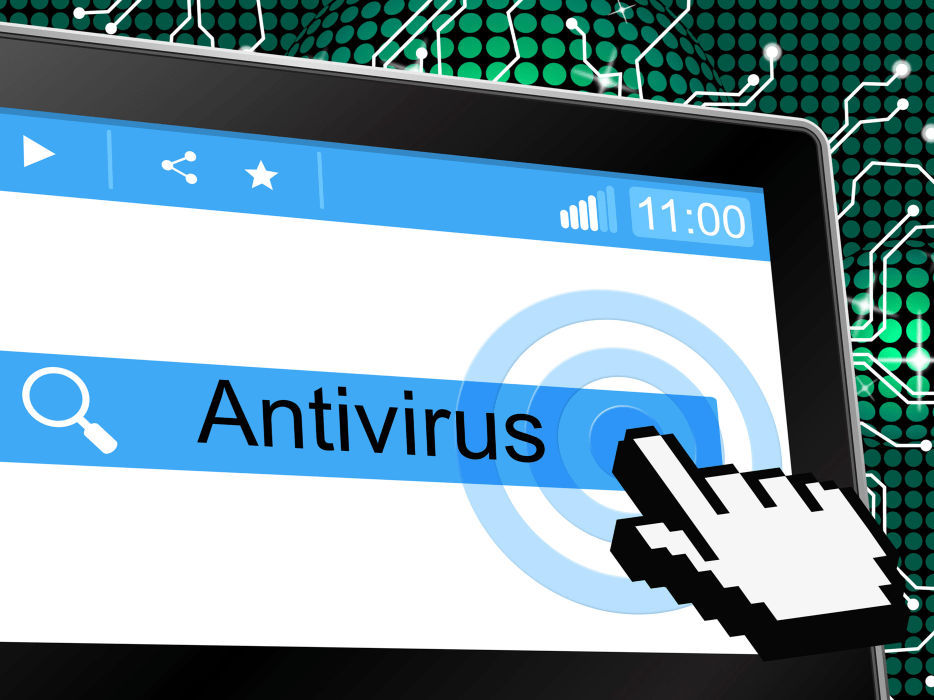If you are like most computer users, you have run into an issue with some sort of virus or infection that has made itself a part of your system and caused many unwanted problems – the solution is having a good antivirus on your computer.
If this does happen to be the case for you or even if you have never become victim to an attack, you most likely have heard that it is very important to have a valid antivirus installed on your workstation. This is very much a fact. Now that being said, most brand-new systems out of the box come with simply Windows Defender which is very important to understand is not a valid antivirus. It simply runs scans in the background and has firewall capabilities however, it is not a strong enough tool to actually keep you safe.
There are a large number of systems out there that do come with McAfee pre-installed but it is unfortunately just a trial version and after around a year or so you will start receiving messages that the product has expired and you will need to pay to renew it. I am in no way saying McAfee is a bad product but it can be resource heavy just like another software called Norton which means that it can create a lot of pressure on your hard drive while it is running which can slow down your system and even cause disk failure issues later down the line.
To name a few options out there the antivirus software we normally recommend would be Bitdefender, Vipre, Sophos, ESET, and even Comodo if you are looking for an option that is free. The reason we recommend Bitdefender above all else is because it comes stock with Ransomware protection which most software does not offer and Ransomware being the most dangerous infection you could possibly get these days that is some strong food for thought.
Now, whatever you may happen to be running we strongly recommend spending some time going through the application and becoming aware of how to run system scans, checking your firewall settings, and making sure everything is running as it should be. Most applications are fairly user friendly so it should be no problem to simply poke around through your menus and settings within the application and just make sure you know where to find everything you need especially where to run a manual scan if you feel you need to.
If you do require assistance in this area or if you have any questions about what antivirus you should be running do not hesitate you contact us here at Frankenstein Computers and Networking and as always we will provide the best assistance and get you taken care of.
Frankenstein Computers has been taking care of our happy clients since 1999. We specialize in affordable IT Support, Cyber Security, IT Service, IT Security MAC repair, web design,
PC Repair, Virus Removal, and much more. Give us a call for remote support or drop in to drop off. Check out what our clients are saying about us on Yelp!