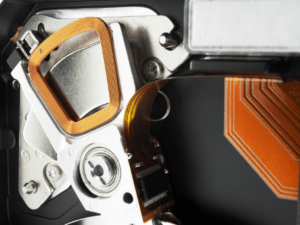How to run a disk cleanup
Windows 98, 2000, ME, and XP come with a Disk Cleanup utility. To run it, go to “Start” then click “Programs” (or in Windows XP, “All Programs”) then click “Accessories” then click on “System Tools.” Then click “Disk Cleanup.”
Another way to access it is to go to My Computer, right click on the drive you want to cleanup (usually done on a hard drive such as c:) then click “Properties” and click on “Disk Cleanup” (note: in older versions of windows you might have to click on “Tools” after you click on “Properties” and then click “Disk Cleanup”) What is Disk Cleanup and Why Should I Run it? Over time, unnecessary files accumulate on your hard-drive, taking up unnecessary space. This utility will find these files and delete them. This will free up space on your hard drive.
You should run your cleanup every so often, especially if your hard drive is low on free space. After running disk cleanup, the unnecessary files will be listed. These files will be categorized in these groups: Temporary Internet Files, downloaded program files, offline webpages, files in the recycle bin, temporary files, and “compress old files.” To the right of each category it will show how much disk space, in kilobytes (1,000 kilobytes = 1 megabyte).
Thank you-Written by Matthew Elton
As always, if you ever have any additional questions regarding this subject please do not hesitate to give us a call here at Frankenstein Computers, we are always happy to help.
Frankenstein Computers has been taking care of our happy clients since 1999. We specialize in affordable IT Support, Cybersecurity Services, IT Services, IT Security, Office 365, Cloud, VOIP Services, SPAM, Wireless, Network Monitoring Services, Custom Gaming PC, MAC repair, Computer Repair In Austin TX, Virus Removal, remote support, web design, on site support and much more. Check out what our clients have to say about us on Yelp!