Have you ever been in the situation where you have remoted into a server using an RDP (Terminal Services Client) connection and were finished with what you were doing and then you hit the start menu and there is no logoff?
Most people when this happens, they just close the connection; however, that leaves your username or account logged in and there might be a limit on your server. This means that the next time a new user connects to the server using an RDP connection, they will have to choose who they will logout if there are no CALs available (Client Access Licenses).
No one likes the feeling of kicking someone off of the server for fear that they could lose something or some service breaks. There is a real simple solution, log off using the “Run” dialog.
In order to log out of an RDP session, simply press the “start menu key or windows key” + R:
![]() + R
+ R
Once you see the run dialog type logoff and press ok or hit enter.
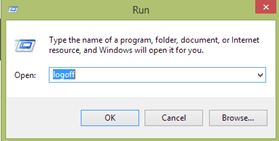
You should now be able to log out of your remote session with the server and free up a CAL.
Frankenstein Computers has been taking care of our happy clients since 1999. We specialize in IT Support, IT Service, MAC repair, PC Repair, Virus Removal, remote support and much more. See what our clients have to say about us on Yelp!
