Not long ago I was working within Gmail and lost a message that I was looking for and the email was categorized automagically…
However, I prefer to see all my messages under one pane, under one inbox and not have to dig in multiple locations looking for an email.
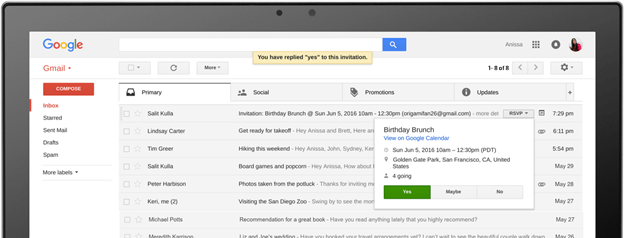
By default, G-mail labels looks like this:
https://www.google.com/gmail/about/images/action-4_2x.png
In order to see all of my messages I receive under one label (the primary), simply go into your settings, click on “Labels” and then click hide on each one of the “Categories” this allows you to restore that good ole classic Gmail feeling! If you have any trouble, feel free to reach out to us for all of your computer repair needs.
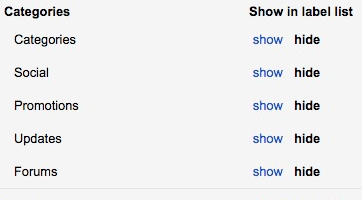
Frankenstein Computers has been taking care of our happy clients since 1999. We specialize in IT Support, IT Service, MAC repair, PC Repair, Virus Removal, remote support, web design and much more.
