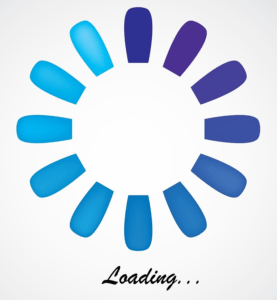Many users of computers over time start to notice that their computer just does not feel as fast as when they first received it.
This can cause frustration and lost productivity. The good news is that it is not your imagination, the bad news is your computer does slow down for many different reasons. I am hear to tell you many of the common reasons that your system will eventually start to feel “sluggish”.
- First and foremost the number one cause of system slowdown is simply old age. Many users that buy computers get them pre-built from an OEM like Dell, HP, or even a “premium” brand like ASUS or MSI. Many of these computers are built with low cost proprietary components that have planned obsolescence built-in. This is due to old manufacturing methods and components that are cheap. Now yes, some manufacturers will use top end components, but that comes at a premium really pushing that “you get what you pay for” adage.
- Another reason that your system slows down is due to the type of storage that you are using. We are in a transitioning period where super fast SSDs are becoming more and more common place. However, they are still much more expensive than their older cousin the HDD. HDD stands for Hard Disk Drive, and how they work in a nutshell is this: You have multiple layers of metal disks that are being read by an arm that moves back and forth along those spinning disks to find your data. When you first receive a new HDD the data is stored from the middle of the disk and moves out from there. With the drive spinning that means that the smaller the area the faster the data can be read and accessed. Over time however the drive must eventually store the data further and further away from the center of the disks. This means that the arm that reads has much more travel time to find and access the data that you are looking for. So in reality the drive isn’t slowing down, it is still running at the same speed, it just now has a longer distance to cover. Tack on the fact that if you are also running your operating system on the same HDD, the arm is then running back and forth between refreshing the OS files and accessing the information that you have requested. The more that is asked of the drive at any given moment the slower it feels. This is why when you first boot up a system that has many programs starting up at login, the system feels extremely slow. However, once those programs are loaded and no longer need to be read off the drive, the system seems to speed up.
- This will be the last common issue that can cause your system to slow down: hardware failure. You thought I was going to say “Virus” weren’t you? While viruses can cause systems to slow down, they are not as common an occurrence as many people think. The most common form of hardware failure has to do with HDDs. Hard drives, and SSDs for that matter, have a finite lifespan. Meaning that eventually they will just stop working altogether. However, they do give early warning signs that they are beginning to fail. One of these is system slowdown. Now this system slowdown is a symptom of the actual problem but it’s a good indicator that you need to be wary of the HDD. Other kinds of hardware failure that can cause slowdown can be your system memory (RAM). Memory errors make it so that the data that you are trying to access can’t be read and must be reacquired and stored back in RAM. If this happens then there will be delay in certain items opening, or even loading programs.
This is just a small list of issues that can cause the slowing of a system. If you are experiencing system slow down then you may consider bringing the system into our shop for a tune-up or even an upgrade. Not only will it feel like a new system but, depending on how well it is taken care of, you may even extend its overall lifespan.
Frankenstein Computers has been taking care of our happy clients since 1999. We specialize in affordable IT Support, Cybersecurity Services, IT Services, IT Security, Office 365, Cloud, VOIP Services, SPAM, Wireless, Network Monitoring Services, Custom Gaming PC, MAC repair, PC Repair In Austin, Virus Removal, remote support, web design, on site support and much more. Give us a call for remote support or drop in to drop off. Check out what our clients are saying about us on Yelp!
FAQs
Why Is My Computer Slowing Down Over Time?
Computers slow down due to software bloat, outdated hardware, and accumulated junk files. Regular maintenance and updates can help mitigate this issue.
How Does Aging Hardware Contribute to System Slowdown?
Aging hardware, such as an old CPU or limited RAM, struggles to keep up with modern software demands. This results in slower performance and longer load times.
What Role Does Storage Type Play in System Performance?
HDDs (Hard Disk Drives) are slower than SSDs (Solid State Drives). Upgrading an SSD can significantly improve boot times, file access speeds, and system responsiveness.
Can Hardware Failure Cause System Slowdown?
Yes, failing hardware like a deteriorating hard drive or faulty RAM can cause crashes, errors, and slow performance. Regular hardware checks can help identify and replace failing components.
How Can I Address System Slowdown and Improve Performance?
Perform regular maintenance: clean up junk files, update software, and upgrade hardware components like RAM and storage. Consider a clean OS installation for a fresh start.